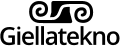Android Dicts.eng
På norsk
You must download dictionary program and dictionary content separately.
The dictionary program ColorDict (or GoldenDict)
In your Android phone, install the program ColorDict from the net, via your ordinary App installer.
The dictionary content
- Download the dictionary you want
- You now need to be able to move the downloaded file from downloads to dictfiles.
- On new Android phones you have a tool for that (e.g. Samsungs My files / Omat tiedostot)
- On old (5 years?) phones you may not have this tool. In that case, install e.g. the program Astro File Manager to your Android phone, and open it.
- On new Android phones you have a tool for that (e.g. Samsungs My files / Omat tiedostot)
- Move the dictionary file to the correct location:
- open the .zip dictionary file file you have downloaded (in the downloads folder)
- move the resulting folder to the dictdata (on some phones: dicts) folder
- open the .zip dictionary file file you have downloaded (in the downloads folder)
- You are done: Open ColorDict, and the dictionary is available to you.
Keyboard
For Saami keyboards, see http://divvun.no/keyboards/index.html