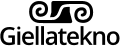Iphone.nob
In English
Installing dictionaries on iPhone / iPod / iPad
We will refer to the different devices as "iPod", for short; the procedure is the same for all three of them.
You need a dictionary program able to read files of the StarDict format type. We have found wedict.
- On the iPod, go to App Store and download wedict pro. It costs NOK 42,- .
- On the Mac or PC you connect your iPod to, download the dictionary you want:
- Then, open iTunes, and connect the iPod to your computer
- On the synchronise panel, go to Programs and scroll down to wedict.
- To the right of the program icon, there is a list of dictionaries. Choose add file under the list and add the dictionary files ending with .dict and .idx, for example smenob.dict and smenob.idx.
- Open wedict om The iPod. Choose the settings option (x) and gl to Dictionaries. The smenob dictionary should now be on the list. Select it.
Troubleshooting: for us, it took some time before the Saami dictionary show up on the list. What made the trick was to download another StarDict dictionary, using the Download option in wedict.
Tastatur
Det finst ikkje noko nordsamisk tastatur for iPod. Det du kan gjere er å installere Hrvatski (det kroatiske) tastaturet. Det gjer bokstavane čđšž (ved å trykke lenge på cdsz), dei einaste bokstavane du manglar er dermed áŋŧ, og á finn du på andre tastatur.